What do Fire Club members get?
10% off all orders
Enjoy 10% discount off all products for a whole year, including our sale prices.
Free gift
Get a free pack of 50 KindleFlamers worth £21.99 with your first order.
Free delivery on orders £25+
Take advantage of free shipping for small top-up orders. (normally £125)
Early sale access
Stock up on special offers and promotions before they sell out.
£15 birthday reward
Receive a £15 gift voucher to celebrate your birthday.
Choice of delivery slot
Choose a convienent AM or PM delivery slot. (normally £15)
Free plant a tree
Authorise us to plant a tree every time you place an order. (normally £5)
Set up regular deliveries
Schedule, delay or bring forward regular repeat orders. (members only)
Fuel security
Enjoy preferential treatment, short lead times and stock security.
How to Become a Member
Purchase Fire Club Membership
Simply click the "Become a Member" button above to add membership to cart.
Complete Your Purchase
Review your information, add payment details, and make your purchase.
Log In To Your Account
Once membership is purchased, log in or create an account with the same email.
Enjoy Perks of Membership
See new prices on the website, access the subscription portal from your account.
Most popular member discounts
Frequently Asked Questions
The Fire Club Membership is Certainly Wood's new scheme designed to reward customer loyalty by providing them with a host of exclusive benefits like:
- Discounts on their orders
- Upgraded deliveries, with shorter delivery windows
- Free firelighting accessories each year
- Birthday rewards
Discount on Orders: Enjoy a 10% discount on all orders, providing substantial savings on your purchases.
Free KindleFlamers: Receive a free 50-pack of KindleFlamers upon creating/renewing your membership each year.
Free AM/PM Delivery: Benefit from free AM/PM delivery options on bulk deliveries, allowing you to choose delivery times that suit your schedule.
Birthday Reward: Get a £15 reward on your birthday, adding a special touch to your membership experience.
Tree Planting with Every Order: Certainly Wood will plant a tree for every order you place.
Stock Security and No Lead Time: Enjoy peace of mind with guaranteed stock availability and no lead times for your orders. Always at the best price!
Free parcel deliveries over £25. If you only wish to order a some kindling and Flamers because you’ve run out, make sure your order is above £25 to qualify for free delivery.
Your Fire Club membership lasts for one year from the date of purchase. After this initial period, it will automatically renew for another year unless you cancel it. This ensures that you continue enjoying its benefits without interruption.
You can oversee and manage all your Fire Club membership benefits in your customer account:
- 10% Discount: As a Fire Club member, you'll automatically receive a 10% discount or more on all orders. This discount will be applied automatically, so you will always be billed at the discounted rate.
- Free Plant a Tree: As a Fire Club member, the Plant a Tree product will be added automatically to each order, so there is no need to add it to your basket. The plant a tree product will not be visible on your order until after you have placed an order.
- Free 50 KindleFlamers: Upon signing up for a Fire Club membership or renewing your existing membership, you'll receive a complimentary pack of 50 KindleFlamers. These will be shipped automatically, meaning you don’t have to worry about adding them into basket.
- £15 Birthday Discount: You'll unlock a special £15 birthday discount for your next order by inputting your birthday into your customer portal. This personalised benefit allows you to celebrate your special day with extra savings on Certainly Wood products.
- AM/PM Preferences: You can customise your delivery preferences directly in your customer portal, choosing between AM and PM delivery slots. This flexibility ensures that your orders are delivered at a time that is convenient for you. AM deliveries are made anywhere between 8 am-12pm and PM deliveries are made between 12pm-6pm.
By managing your Fire Club membership benefits through your customer account, you can easily oversee and take advantage of all the perks associated with your membership, enhancing your experience with Certainly Wood.
Contact the customer service team for support if you need help managing your membership benefits.
Yes, becoming a Fire Club member costs £34.99 per year. This annual fee grants you access to all the exclusive benefits and perks associated with the membership, which will renew automatically each year unless cancelled.
Yes, your Fire Club membership renews automatically unless you cancel it. Here's what you need to know:
Automatic Renewal: Your Fire Club membership is set to renew automatically each year. This ensures that you continue to enjoy the benefits without interruption.
Cancellation: If you do not wish to renew your membership, you can cancel it any time before the renewal date.
Notification: You will receive a notification before the renewal date, reminding you of the upcoming automatic renewal.
How to Cancel: To cancel your membership, log into your Certainly Wood account and update your membership settings, or contact customer service (01981251796) for assistance.
To change or update your payment card details with Certainly Wood, you can follow these steps:
1)Log In: Visit the Certainly Wood website and log in to your account using your credentials.
2)Access Payment Settings: Once logged in, navigate to your account settings or payment details section. This is located in the billing or payment information area of your account settings.
3)Edit Payment Card: Look for an option to edit or update your payment card details. This may be labelled as "Manage Payment Methods" or "Update Card Information.
4)Enter New Details: Select the option to update your payment card details. You will typically need to enter the new card number, expiration date, CVV code, and any other required information.
5)Save Changes: After entering the new card details, be sure to save the changes to apply them to your account.
6)Verify Changes: Double-check that your payment card details have been successfully updated in your account. You may receive a confirmation message confirming the changes.
If you encounter any difficulties or need assistance with updating your payment card details, you can reach out to our customer service team for further support.
Changing your bank should be acceptable for your Fire Club membership if you update your payment details accordingly.
Here's what you should do:
- Update Payment Details: Once you've changed your bank, login to your Certainly Wood account and navigate to your payment settings. Update your payment method with the new bank account details to ensure uninterrupted membership renewal.
- Payment Processing: With the updated payment details, your membership renewal fee will be processed using the new bank account. Ensure that there are sufficient funds in the account to cover the payment.
Goods Shipping: If payment cannot be processed due to insufficient funds or incorrect payment details, your membership renewal will not go through, and you will not receive your membership benefits/product until the issue is resolved.
You select this option at checkout. The preference you select at inital order will stand for future orders.
Due to our carrier restrictions, we unfortunately cannot offer an AM and PM delivery to all locations. Excluded postcodes are:
AB 10-16, 21-25, 30-32, 39, 41-42, 51
AB 33-38, 43-45, 52-56
BT 24-25, 30-35, 40-49, 51- 58, 60-71, 74-81, 92-94, 99
DD 6, 8-11
FK 18-21
G 83-84
GY
HS
IM
IV 1-3, 6-13, 15-20, 25, 30- 32, 36
IV 4-5, 14, 21-24, 26-28, 40- 49, 51-56, 63
JE
KA 27-28
KW 11, 13-17
KW 1-3, 5-10, 12
KY
NE 19, 48
PA 20-38, 41-49, 60-78, 80
PH 19-21-26, 30-31
PH 8-12, 15-18
PH 32-44, 49-50
PO 30-41
TR 1-20, 26-27
TR 21-25
ZE
Your Fire Club membership renews automatically each year unless you cancel it. There's no need to restore it manually; the renewal process is handled for you. The payment for the renewal will be charged using the primary payment method listed on your profile. You can update your account membership settings to cancel the automatic renewal.
To cancel your Fire Club membership with Certainly Wood, follow these steps:
- Log In: Visit the website and log in to your account using your credentials.
- Access Account Settings: Navigate to your profile and click on “Manage subscriptions”
- Manage Membership: Click on the Membership subscription in “Inactive subscriptions” area.
- Cancel Membership: Select the option to cancel your membership.
- Confirmation: After confirming the cancellation, you will receive a notification or email confirming that your Fire Club membership has been cancelled. You will continue to enjoy membership perks until the end of the current paid membership.
- Customer Service: If you have trouble finding the cancellation option or need further assistance, you can contact Certainly Wood's customer service team:
- Live Chat: Use the live chat feature on the Certainly Wood website.
- Phone: Call 01981 251796.
- Email: Send an email to marketing@certainlywood.co.uk.
By following these steps, you can easily cancel your Fire Club membership. No refund will be given for the remaining period of the membership year. You can still access the membership perks until the end of your current membership period.
No, there is no cancellation fee for Fire Club memberships. You can cancel your membership anytime without incurring any additional charges, but you must do so before the membership period begins.